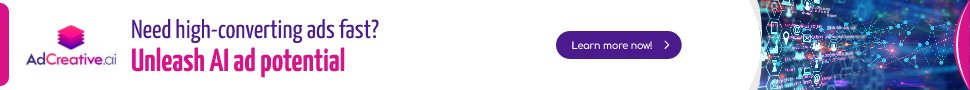Stay Ahead of the Curve
Latest AI news, expert analysis, bold opinions, and key trends — delivered to your inbox.
Google Rolls Out Gemini Assistant in Android Studio
6 min read Google has recently unveiled the integration of its advanced AI assistant, Gemini, directly into Android Studio. This empowers Android developers to harness Gemini's capabilities for improved coding assistance and a more streamlined development process. April 09, 2024 08:24
Google has just released a major upgrade for Android Studio, its integrated development environment (IDE) for building Android apps. This exciting update brings Gemini, Google's advanced large language model, directly into the Android Studio toolbox.
What Was Studio Bot?
Previously, Android Studio offered a feature called Studio Bot, a basic AI assistant powered by an earlier language model. While helpful, it lacked the capabilities of the next generation.
Introducing Gemini in Android Studio:
This update replaces Studio Bot with Gemini, offering significant improvements for developers:
- Enhanced Code Completion: Gemini leverages its superior understanding of code to provide more context-aware and accurate code suggestions as you type.
- Smarter Question Answering: Need help understanding a specific aspect of Android development? Gemini can answer your questions in a comprehensive and informative way.
- Improved Efficiency: Imagine offloading repetitive tasks or generating boilerplate code. Gemini's capabilities can streamline your development process, saving you valuable time and effort.
Working Alongside Gemini:
While Gemini is a powerful tool, it's designed to complement your coding skills, not replace them. You can choose to:
- Grant Code Access: Allow Gemini to analyze your existing code for more relevant suggestions and assistance.
- Maintain Control: You can create exclusion zones within your codebase to prevent Gemini from accessing certain files or folders, ensuring you retain complete control over your project.
Getting Started with Gemini:
This update might be rolling out gradually. To access Gemini:
- Update Android Studio: Make sure you have the latest version of Android Studio downloaded and installed.
- Look for the Gemini Icon: Once updated, you should see a new Gemini icon within the Android Studio interface.
A Glimpse into the Future of Android Development:
The integration of Gemini signifies Google's commitment to AI-powered development tools. As Gemini continues to learn and evolve, we can expect even more features and functionalities that empower coders to build amazing Android apps.
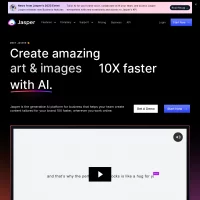
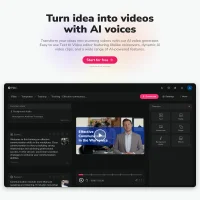
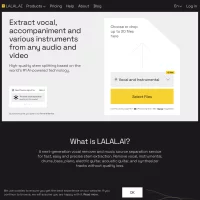


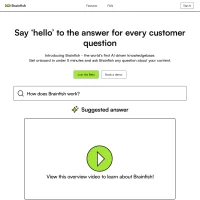

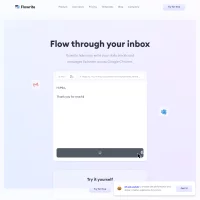

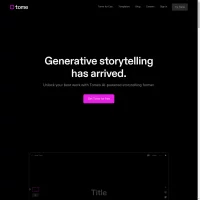
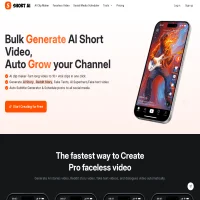
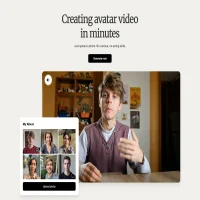

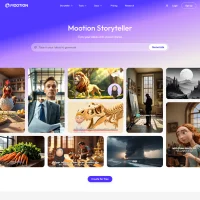

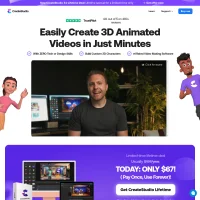

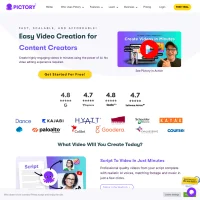

 AI Agents
AI Agents