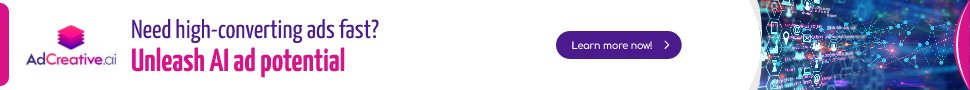Stay Ahead of the Curve
Latest AI news, expert analysis, bold opinions, and key trends — delivered to your inbox.
Introducing Firebase Studio: The Future of AI-Powered App Development
7 min read Google just launched Firebase Studio—a browser-based, AI-powered dev environment that lets you build full-stack apps using natural language, no setup needed. Powered by Gemini, it’s fast, smart, and free to start. This could change how we code in 2025. April 10, 2025 17:55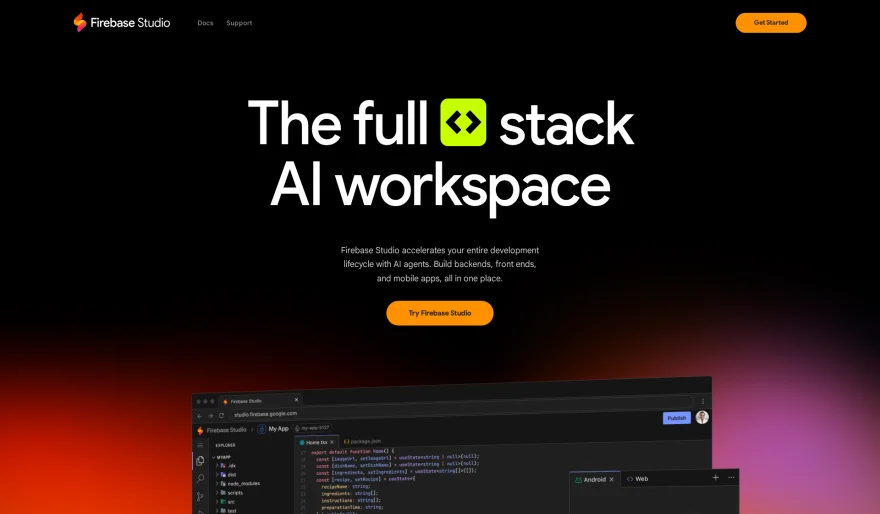
On April 9, 2025 , Google unveiled Firebase Studio in preview during the Google Cloud Next event . This groundbreaking, cloud-based development environment is designed to revolutionize how developers build, test, deploy, and run full-stack AI applications. Whether you're a seasoned developer or a non-technical user, Firebase Studio promises to streamline workflows and accelerate innovation. Here's everything you need to know about this exciting new tool.
What Makes Firebase Studio Stand Out?
1. AI-Powered Development
At the heart of Firebase Studio lies Google’s Gemini AI models , which empower users to prototype apps using natural language prompts, images, or even sketches. This makes app creation accessible to everyone—not just developers.
- App Prototyping Agent : Generate fully functional web apps (currently supporting Next.js , with more frameworks on the way) complete with UI, backend logic, and AI-driven features powered by Gemini and Genkit.
- Natural Language Input : Describe your idea in plain English, and Firebase Studio will transform it into a working prototype—no coding required.
2. Unified Workspace
Say goodbye to juggling multiple tools. Firebase Studio integrates Project IDX , Genkit , and Gemini into a single browser-based platform, eliminating the need for complex local setups.
- Code OSS-Based IDE : A familiar coding environment with built-in AI assistance.
- Pre-Built Templates : Over 60 templates for popular frameworks like React, Angular, Vue.js, Flutter, Node.js, Java, Python, and more.
- Seamless Imports : Bring existing projects from GitHub, GitLab, Bitbucket, or local archives with ease.
3. End-to-End Development
From ideation to deployment, Firebase Studio covers every step of the development lifecycle:
- Prototyping : Start with a prompt or template, and Firebase Studio generates a working app—including APIs, backends, and frontends.
- Coding : Edit code directly in the IDE, with Gemini offering real-time suggestions for debugging, refactoring, or adding features.
- Testing & Previewing : Use built-in emulators and hot reloads to test apps in real time. Share previews via public URLs or QR codes.
- Deployment : Publish apps with one click to Firebase App Hosting , Cloud Run , or custom infrastructure, with automatic handling of builds and CDNs.
- Monitoring : Track performance and AI usage through Firebase telemetry and the Firebase console.
4. Collaboration Made Simple
Share workspaces via URLs for real-time collaboration. Note: Be cautious, as sharing exposes code and tokens to invited users.
5. Customization with Nix
Leverage Nix for reproducible environment configurations tailored to your project’s specific needs, including tools, dependencies, and IDE extensions.
Launch Details
- Date : Announced and released in preview on April 9, 2025 .
- Availability : Free access for up to three workspaces with any Google account. Join the Google Developer Program to increase the limit to 10, or opt for the Premium plan for up to 30 workspaces.
- Status : As a preview product, Firebase Studio lacks an SLA or deprecation policy, meaning features may evolve in backwards-incompatible ways.
- Demand Surge : Shortly after launch, the App Prototyping feature experienced "exceptionally high demand," leading to temporary scaling limitations. By late April 9, Firebase announced these restrictions were lifted, restoring full access.
Pricing Considerations
While the base usage is free, integrating with services like Firebase App Hosting or the Gemini API may require a Cloud Billing account . Usage beyond free quotas will incur costs under the Blaze (pay-as-you-go) plan.
Gemini Code Assist Agents
Early access to specialized agents for tasks like code migration, AI model testing, and documentation is available via a waitlist through the Google Developer Program .
Reception and Early Buzz
Initial reactions on platforms like X (formerly Twitter) have been overwhelmingly positive. Developers are calling Firebase Studio a potential game-changer for rapid prototyping and AI app development, drawing comparisons to tools like Cursor AI , Bolt , and Replit . Its free tier and robust AI capabilities make it particularly appealing.
How to Get Started
Ready to dive in? Here’s how to begin:
- Visit firebase.studio and log in with your Google account.
- Choose one of three starting points:
- Prototype an app using natural language.
- Import an existing project from a repository or local file.
- Start with a template from the gallery.
- Enable third-party cookies if prompted, and generate a Gemini API key for AI features.
Why Firebase Studio Matters
Firebase Studio positions itself as an all-in-one solution for modern app development, leveraging Google’s cutting-edge AI and cloud infrastructure to accelerate workflows. Its launch reflects a broader push by Google to integrate generative AI into developer tools, building on Firebase’s established ecosystem.
For the latest updates, check out firebase.google.com or the Firebase blog. As the preview phase progresses, expect further refinements and enhancements.
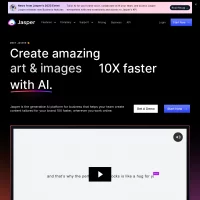
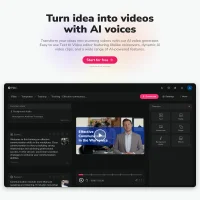
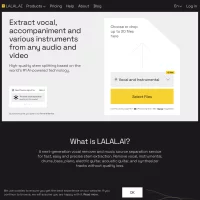


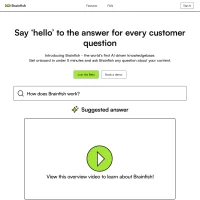

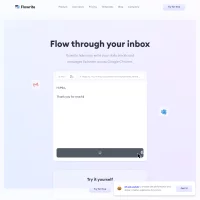

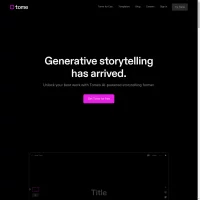
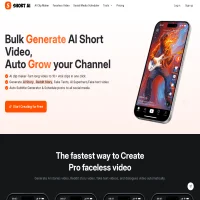
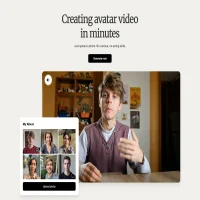

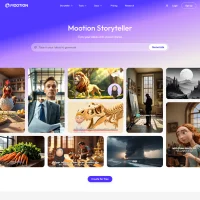

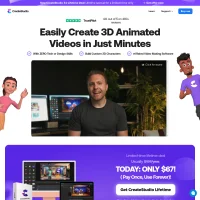

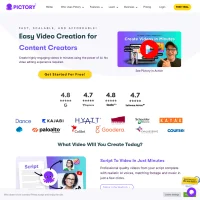

 AI Agents
AI Agents