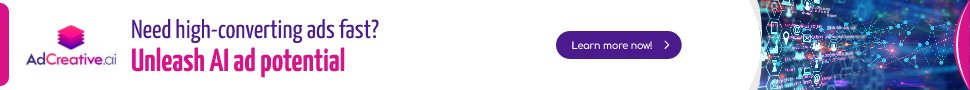Let me just explain the demo that got me excited about Surf, a new browser coming from a startup called Deta. Max Eusterbrock, one of Deta’s cofounders, shared his screen with me over Zoom and asked me to pick a YouTube video. I told him to search for Cleo Abram’s latest, about digging through the center of the Earth. “Do you have a question for the video?” Eusterbrock asked. I took a second to figure out what he meant, then remembered Abram had mentioned something about exactly how deep the Earth is. Eusterbrock opened the browser’s built-in chat window and typed in my question. A moment later, it returned the answer, plus a timestamp and a link to the exact spot in the video that addressed it.
Stay Ahead of the Curve
Latest AI news, expert analysis, bold opinions, and key trends — delivered to your inbox.
The new Surf browser shows why everyone’s trying to connect AI to the web
35 min read A startup called Deta built a browser with a chatbot that can help you browse, organize, and understand the entire internet. It’s very cool. December 04, 2024 15:19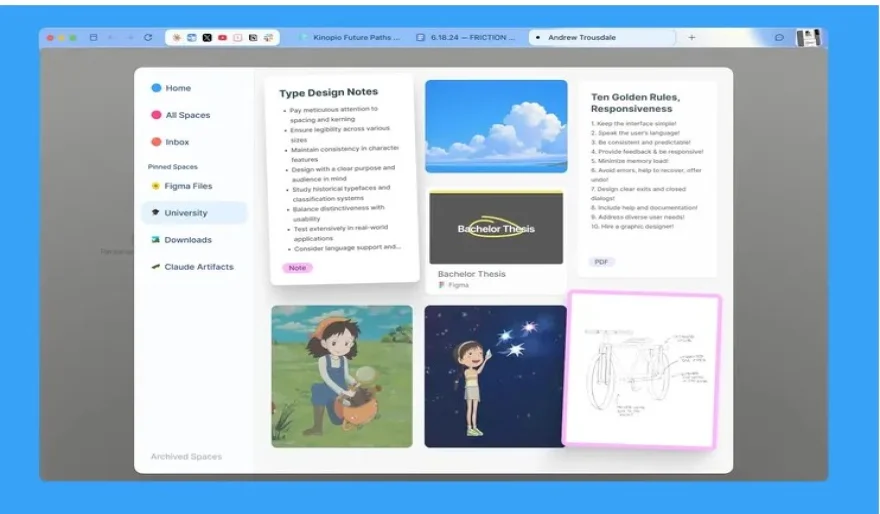
What Surf did was both very cool and, in an AI-processing sense, actually pretty straightforward. It grabbed the automatically generated transcript from the YouTube page and quickly used an AI model — a combination of OpenAI tech and Deta’s own — to run my question as a semantic search to see where the video answered it. It found the right spot, generated the answer and the link, and was done.
Surf is still in its early stages. Deta is calling it version 0.1, with a full public release planned for next year. It’s only a desktop browser for now, and Eusterbrock says he expects most people won’t use it as their only browser anytime soon. Other than all the AI stuff, it’s pretty basic — it’s based on Chromium, shows a bunch of horizontal tabs at the top, you already know the drill. It’s a browser.
But inside that demo is the big idea behind this browser, and a peek at why everyone’s so interested in connecting AI to the open web. Surf’s main character is the chatbot, which lives in the sidebar and has total access to everything you see and do in your browser. (Terrifying security nightmare? Maybe! Deta’s planning to do as much processing as possible locally, which should help.) You tell the chatbot what to look for, and you tell it which things to care about. Because it’s a browser and not a ChatGPT clone, it can also see your private docs, your email, and everything else you see online.
Surf’s core construct is the “context.” A context is like a folder — in early versions of the app, it’s actually called a folder — and you can fill each one with notes, links, and even screenshots and files, all of which live natively in your browser. Surf’s chat can then query anywhere from a single file to an entire context all at once. It’s a bit like Google’s NotebookLM — another way to find things and ask questions across links and documents — but it’s built right into the browser. When you save something to your “stuff,” the app’s space for unsorted things, Surf can automatically suggest you add it to a related context.
:format(webp)/cdn.vox-cdn.com/uploads/chorus_asset/file/25772004/image.jpg)
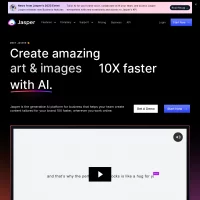
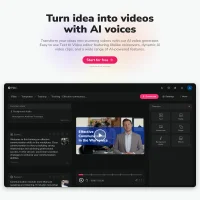
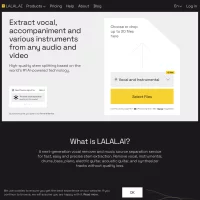


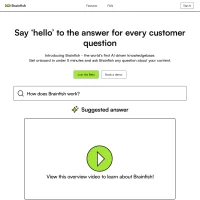

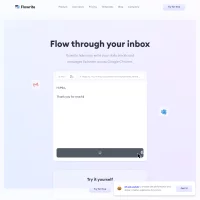

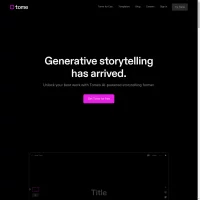
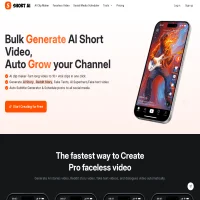
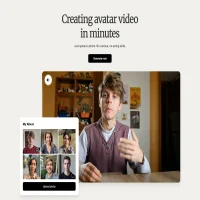

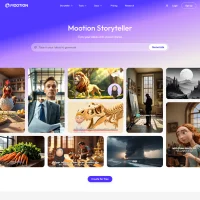

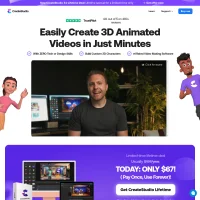

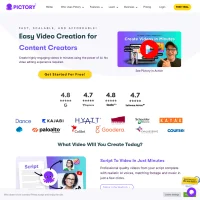

 AI Agents
AI Agents