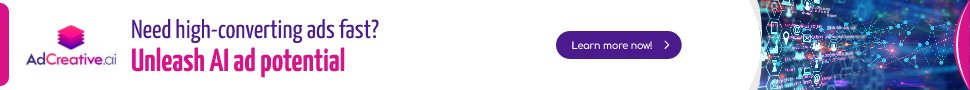Stay Ahead of the Curve
Latest AI news, expert analysis, bold opinions, and key trends — delivered to your inbox.
Adobe Firefly generative AI models now available in Creative Cloud, Adobe Express, and Adobe Experience Cloud
8 min read Adobe's Firefly generative AI models are now officially available in Creative Cloud, Adobe Express, and Adobe Experience Cloud. This includes features like generative fill and expand in Photoshop. Plus, a standalone web app is launched. September 14, 2023 07:14
Adobe has officially launched its Firefly generative AI models in Creative Cloud, Adobe Express, and Adobe Experience Cloud. This includes features like Generative Fill and Expand in Photoshop, as well as a standalone web app.
Firefly uses "generative credits" to measure usage. Paid Adobe users get credits, with amounts based on their subscriptions. Once credits run out, Firefly will work slower but not shut down.
Adobe users can generate over 2 billion images with Firefly, with models trained on Adobe Stock. The service is business-friendly, and Adobe offers indemnification against potential legal issues for enterprise users.
Firefly is a powerful new tool that can help designers and content creators be more creative and efficient. It can be used to generate new ideas, create realistic textures and backgrounds, and even design entire scenes.
Here are some specific examples of how Firefly can be used:
- A designer could use Firefly to generate a variety of different textures for a product packaging design.
- A content creator could use Firefly to create a realistic background for a video or photo shoot.
- A marketing team could use Firefly to design a complete scene for a social media post or landing page.
Firefly is still under development, but it has the potential to revolutionize the way we create digital content.
How to get started with Firefly
To get started with Firefly, you will need to have a paid Adobe subscription. Once you have a subscription, you can access Firefly in Creative Cloud, Adobe Express, or the standalone web app.
To use Firefly in Creative Cloud, simply open Photoshop and select the "Generate" menu. You will then see a list of Firefly features, such as Generative Fill and Expand.
To use Firefly in Adobe Express, simply open the app and select the "Generate" button. You will then see a list of Firefly templates that you can use to create different types of content.
To use the standalone Firefly web app, simply go to the Adobe website and click on the "Firefly" link.
Pricing and credits
Adobe plans to use "generative credits" to measure usage of Firefly. Paid Adobe users get credits, with amounts based on their subscriptions. Once credits run out, Firefly will work slower but not shut down.
Here is a breakdown of how many credits each Adobe subscription tier offers:
- Creative Cloud All Apps: 1,000 credits
- Creative Cloud Single App: 500 credits
- Adobe Stock paid subscriptions: 500 credits
- Adobe Express Premium: 250 credits
- Adobe Firefly Premium: 100 credits
Conclusion
Adobe Firefly is a powerful new tool that can help designers and content creators be more creative and efficient. It is still under development, but it has the potential to revolutionize the way we create digital content.
If you are a paid Adobe user, I encourage you to try out Firefly and see how it can help you with your creative projects.
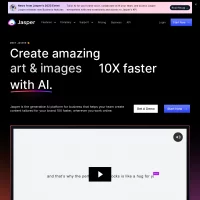
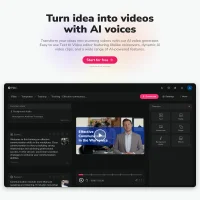
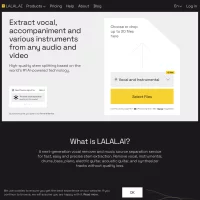


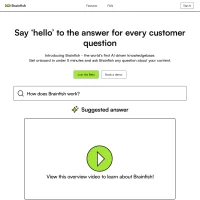

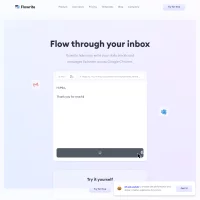

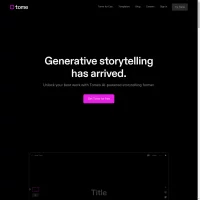
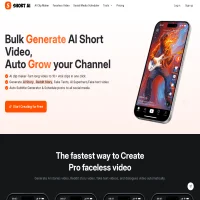
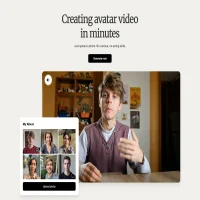

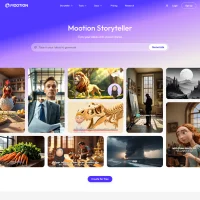

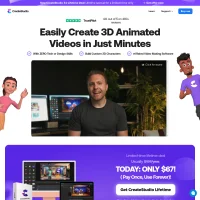

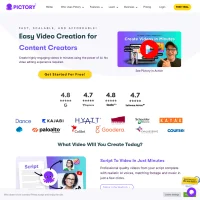

 AI Agents
AI Agents