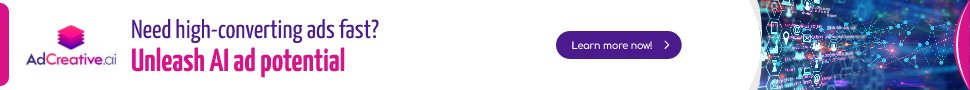Stay Ahead of the Curve
Latest AI news, expert analysis, bold opinions, and key trends — delivered to your inbox.
Adobe Firefly's generative AI models can now create vector graphics in Illustrator
5 min read Exciting news for graphic designers! Adobe Firefly's generative AI can now craft vector graphics in Illustrator, expanding creative possibilities. October 11, 2023 06:37
Adobe Firefly, a generative AI image creation tool, can now create vector graphics in Illustrator. This is a significant development, as it means that Adobe Firefly can now be used to create a wider range of creative content, including logos, icons, and illustrations.
To create vector graphics in Illustrator, Adobe Firefly uses a process called "shape generation." Shape generation is a machine learning technique that can be used to create shapes from a variety of inputs, such as text, images, and sketches.
Once a shape has been generated, Adobe Firefly can then export it to Illustrator as a vector graphic. This means that the shape can be scaled and edited without losing quality.
The ability to create vector graphics in Illustrator is a valuable addition to Adobe Firefly's capabilities. It means that Adobe Firefly can now be used to create a wider range of creative content, and it opens up new possibilities for designers and artists.
How can Adobe Firefly's vector graphics capabilities be used?
Here are some of the ways that Adobe Firefly's vector graphics capabilities can be used:
- Creating logos and icons: Adobe Firefly can be used to create unique and visually appealing logos and icons. This is because Adobe Firefly can generate shapes that are both creative and functional.
- Creating illustrations: Adobe Firefly can be used to create illustrations for websites, books, and other media. This is because Adobe Firefly can generate shapes that are both detailed and expressive.
- Creating concept art: Adobe Firefly can be used to create concept art for movies, video games, and other creative projects. This is because Adobe Firefly can generate shapes that are both futuristic and fantastical.
What does this mean for the future of creative design?
Adobe Firefly's ability to create vector graphics in Illustrator is a significant development for the future of creative design. It means that designers and artists will have a new and powerful tool at their disposal for creating a wide range of creative content.
Adobe Firefly is still under development, but it has the potential to revolutionize the way that creative content is created. It will be exciting to see how designers and artists use Adobe Firefly's vector graphics capabilities in the future.
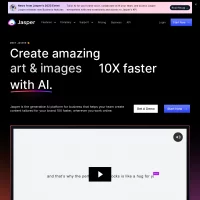
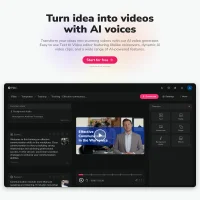
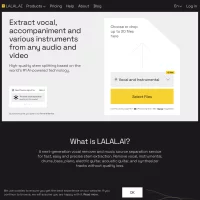


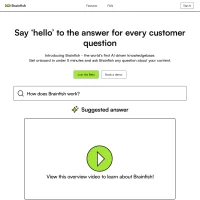

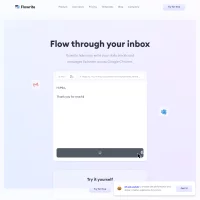

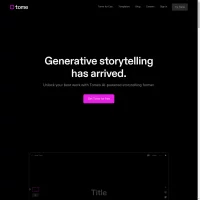
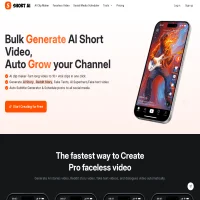
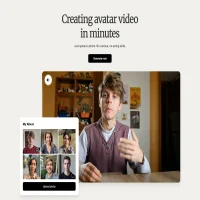

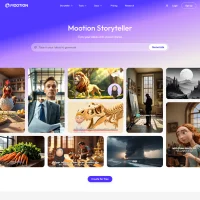

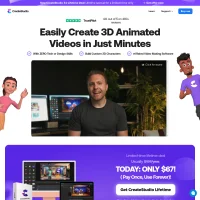

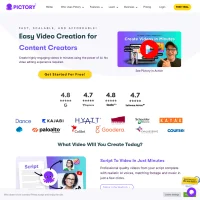

 AI Agents
AI Agents