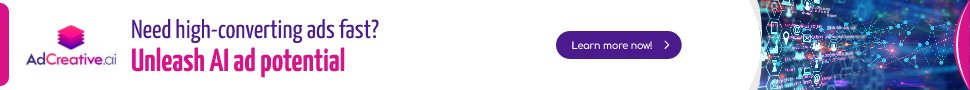Stay Ahead of the Curve
Latest AI news, expert analysis, bold opinions, and key trends — delivered to your inbox.
Bing Chat now lets you generate AI images with DALL-E 3
5 min read Bing Chat gets a creative boost with DALL-E 3 integration, empowering users to generate lifelike images effortlessly using text prompts. October 04, 2023 07:17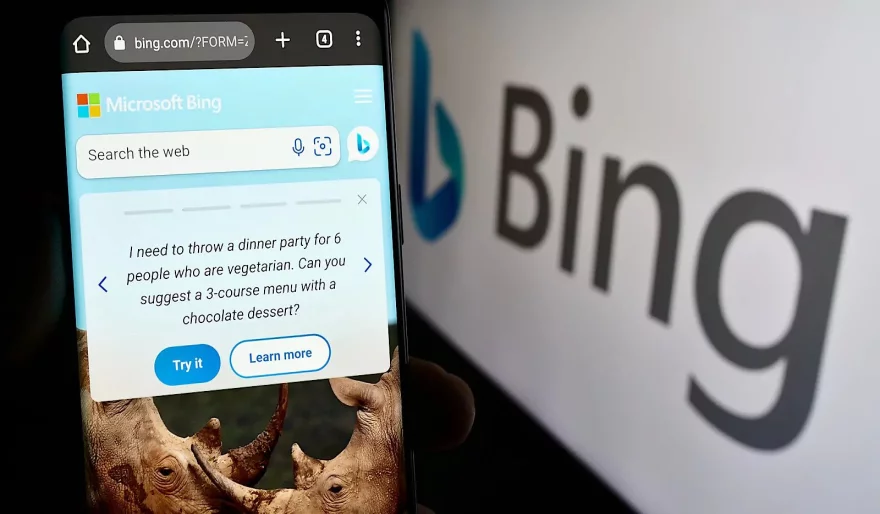
Bing Chat, Microsoft's AI-powered chatbot, now lets you generate AI images with DALL-E 3. This is a powerful new feature that allows you to create realistic and creative images simply by typing in a text prompt.
To use the DALL-E 3 AI image generator in Bing Chat, simply type in a prompt describing the image you want to generate. For example, you could type in "a cat sitting on a beach" or "a photorealistic painting of a woman sitting in a field of flowers."
Bing Chat will then use DALL-E 3 to generate an image based on your prompt. You can also generate different variations of the image by clicking on the "Variations" button.
Here are some tips for using the DALL-E 3 AI image generator in Bing Chat:
- Be as specific as possible in your prompts. The more information you give DALL-E 3, the better the results will be.
- Use keywords that are relevant to the image you want to generate.
- Experiment with different variations of your prompts to see what works best.
- Be patient. It may take a few seconds for DALL-E 3 to generate an image, especially if your prompt is complex.
The DALL-E 3 AI image generator is a powerful new tool that has the potential to be used for a variety of purposes. For example, it can be used to create illustrations for blog posts and articles, to generate marketing materials, or to simply create fun and creative images.
Here are some specific examples of how the DALL-E 3 AI image generator could be used:
- A blogger could use DALL-E 3 to generate custom illustrations for their blog posts.
- A marketing team could use DALL-E 3 to generate eye-catching images for their marketing campaigns.
- A designer could use DALL-E 3 to generate new ideas for product designs.
- A student could use DALL-E 3 to create visual aids for their school presentations.
- Anyone could use DALL-E 3 to create fun and creative images for their social media accounts or to simply express themselves creatively.
I am excited to see how people use the DALL-E 3 AI image generator in Bing Chat. I believe that it has the potential to be a powerful tool for creativity and expression.
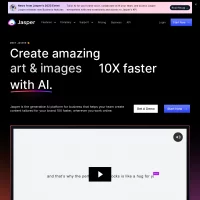
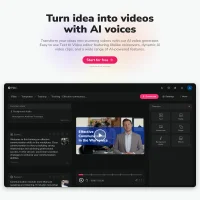
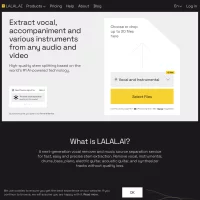


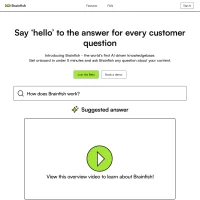

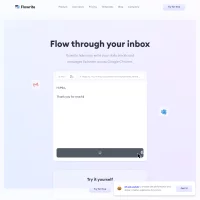

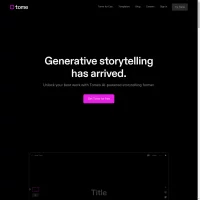
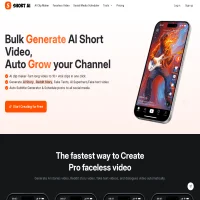
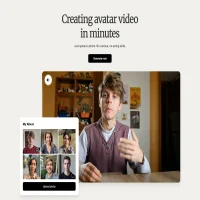

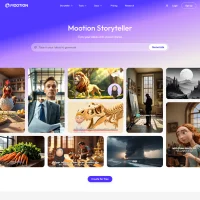

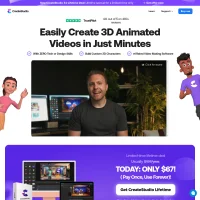

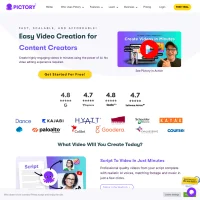

 AI Agents
AI Agents