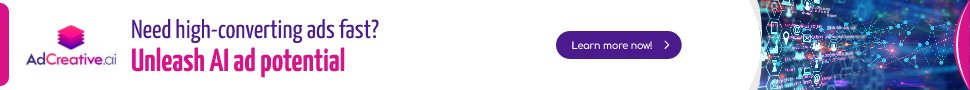Stay Ahead of the Curve
Latest AI news, expert analysis, bold opinions, and key trends — delivered to your inbox.
Bing's AI image generator tries to block 'twin towers' prompts, but it's not working
5 min read Bing's AI image generator, fueled by DALL-E 3, aims to restrict prompts associated with sensitive topics like the Twin Towers tragedy. Users, however, are discovering methods to bypass these restrictions through alternative keywords or phrases. October 06, 2023 06:33
Bing's AI image generator, which is powered by DALL-E 3, is trying to block prompts related to the Twin Towers. However, users have found ways to work around the blocks by using different keywords or phrases.
For example, instead of typing "twin towers," users can type "World Trade Center" or "Manhattan skyline." Users can also try typing in more specific prompts, such as "twin towers on September 11, 2001" or "twin towers before and after 9/11."
It is important to note that Bing's AI image generator is still under development, and Microsoft is working to improve its ability to block harmful content. However, in the meantime, users should be aware of the potential to generate inappropriate or disturbing images when using the tool.
Why is Microsoft trying to block 'twin towers' prompts?
Microsoft is trying to block 'twin towers' prompts to prevent users from generating images that are related to the September 11 attacks. These attacks were a tragic event that killed nearly 3,000 people, and Microsoft wants to be respectful of the victims and their families.
Why are users able to work around the blocks?
Microsoft is using a variety of techniques to block 'twin towers' prompts, but users have found ways to work around these blocks by using different keywords or phrases. This is because AI image generators are still under development, and it is difficult to completely block all possible prompts.
What can users do to use Bing's AI image generator safely?
Here are some tips for using Bing's AI image generator safely:
- Be mindful of the prompts you use. Avoid using prompts that are related to violence, hate speech, or other harmful content.
- If you see an inappropriate image, report it to Microsoft immediately.
- Be careful about who you share your images with. Avoid sharing images with people you don't know or trust.
Microsoft is committed to making Bing's AI image generator a safe and positive experience for users. The company is working to improve its ability to block harmful content, but it is important for users to be aware of the potential risks associated with the tool and to use it responsibly.
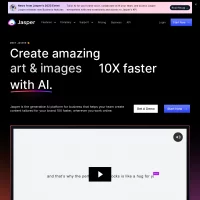
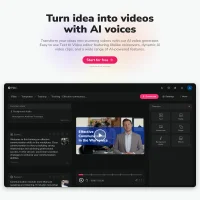
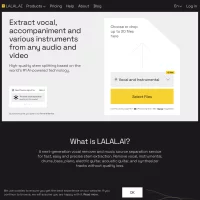


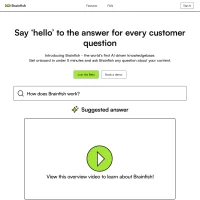

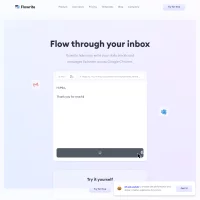

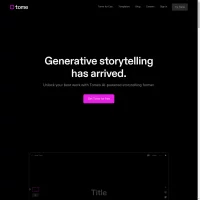
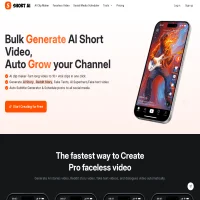
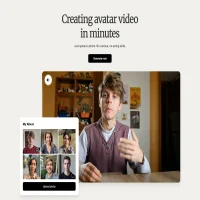

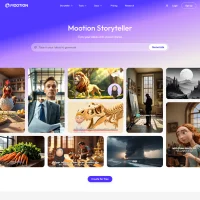

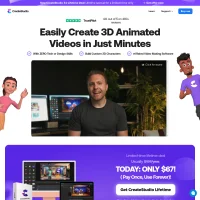

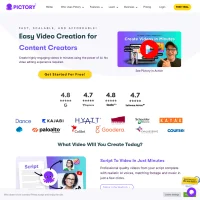

 AI Agents
AI Agents