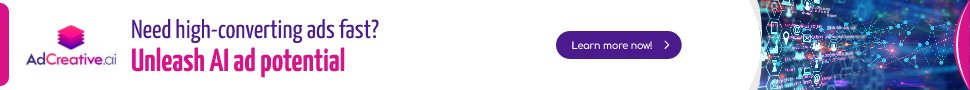Stay Ahead of the Curve
Latest AI news, expert analysis, bold opinions, and key trends — delivered to your inbox.
Chrome on Android now offers the ability to read webpages aloud directly within the app
3 min read Chrome on Android has just introduced an exciting new feature called "Listen to this page," which allows you to have webpages read aloud directly within the app. This makes it easier than ever to consume content while on the move. June 17, 2024 05:43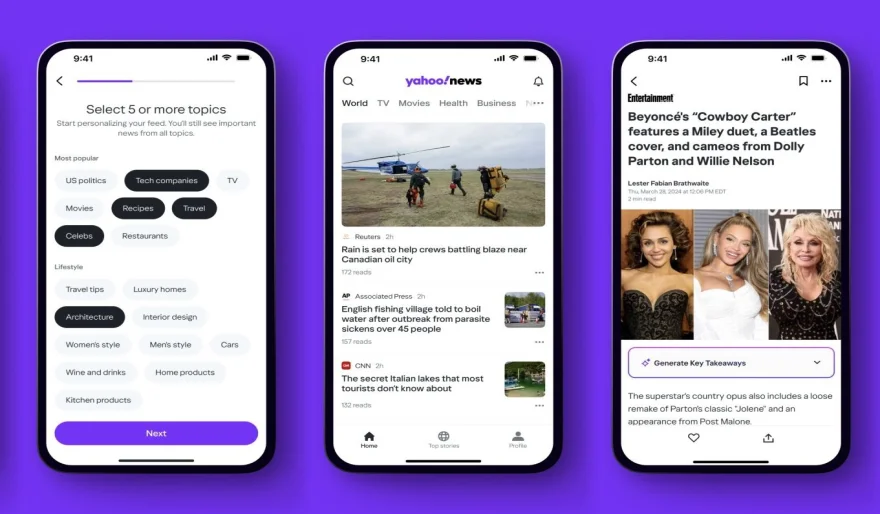
Chrome on Android has a hidden gem: a built-in feature called "Listen to this page" that lets you have webpages read aloud directly within the app. No more switching between apps or relying on external tools – Chrome takes care of everything.
Here's how to turn Chrome into your personal audiobook:
- Update Chrome: Ensure you're running the latest version of Chrome for Android. Updates often include new features and bug fixes, so keeping things fresh is always a good idea.
- Pick your article: Navigate to the webpage you want to hear read aloud. Whether it's a news article, a blog post, or even a recipe, Chrome can handle it.
- Access the menu: Look for the three-dot menu in the top right corner of your screen. This is where all the magic happens!
- Find "Listen to this page": Depending on your Chrome version, the option might be readily visible in the menu. In some cases, you might need to tap "Share..." first to reveal "Listen to this page."
- Let Chrome do the talking: Once you tap "Listen to this page," the playback kicks off. A handy control bar appears at the bottom of your screen, allowing you to pause, play, rewind, fast-forward, and even adjust the playback speed for optimal listening.
Benefits of Listening on Chrome:
- Multitasking made easy: Free up your eyes while commuting, doing chores, or even working out – Chrome reads while you get things done!
- Accessibility champion: This feature is a boon for users with visual impairments or reading difficulties, making online content more accessible than ever.
- Language lover: Don't worry if English isn't your forte. "Listen to this page" supports multiple languages, making it a great tool for language learners or those who prefer content in their native tongue.
So, the next time you stumble upon an interesting article on Chrome for Android, ditch the traditional reading and give "Listen to this page" a whirl. You might just discover a new favorite way to consume online content!
User Comments (0)
No comments added yet.
Comments will not be approved to be posted if they are SPAM, abusive, off-topic, use profanity, contain a personal attack, or promote hate of any kind.
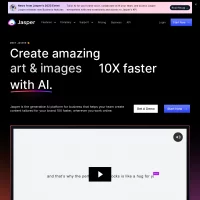
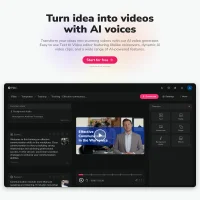
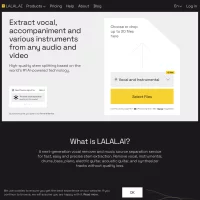


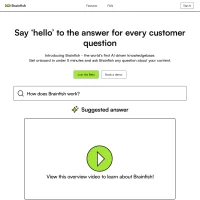

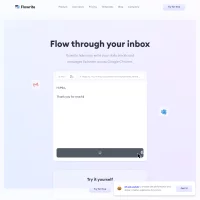

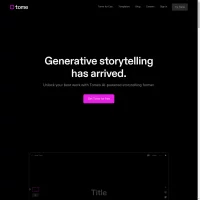
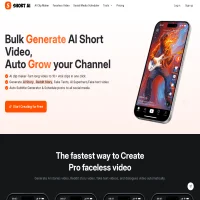
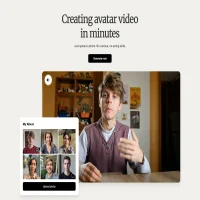

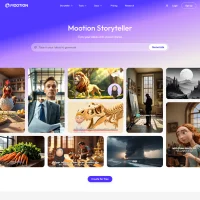

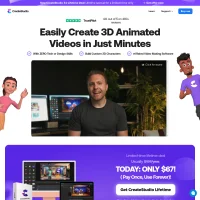

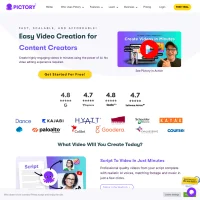

 AI Agents
AI Agents