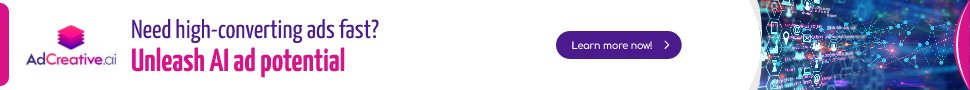Stay Ahead of the Curve
Latest AI news, expert analysis, bold opinions, and key trends — delivered to your inbox.
From Idea to Viral Video, No Camera Required: The Genius of Syllaby.
1 hour read Syllaby is an all-in-one AI platform that takes your content ideas and transforms them into professional-quality, camera-free videos for social media, complete with scripts and a content calendar. August 13, 2025 21:25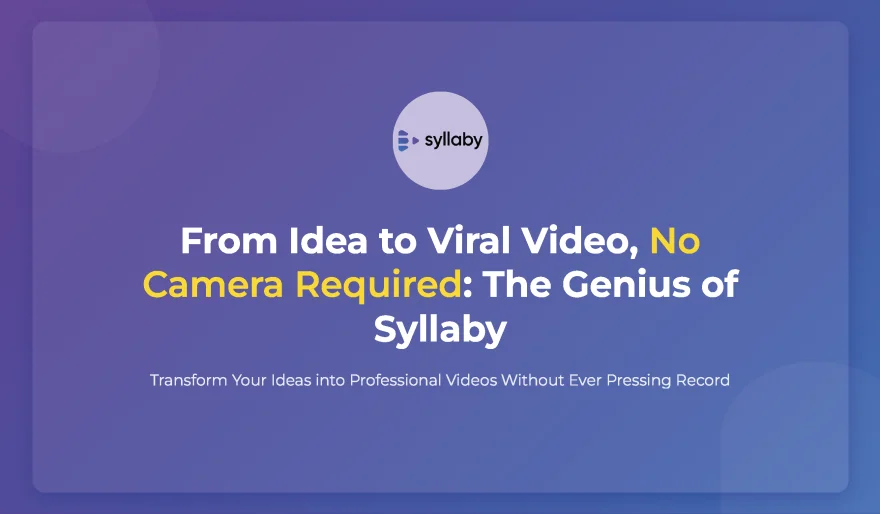
Today's Tutorial is brought to you by Mootion Storyteller. Mootion Storyteller is an AI-powered tool that turns ideas into storyboards and videos.
Welcome back to The AIDB Today. Today's tutorial? We're discussing a tool that can transform your ideas into professional videos without ever pressing Record—Syllaby. Let's get into it.
Are you an expert in your field, but hate the idea of being on camera? Or maybe you're a busy marketer who needs to create a constant stream of short-form videos for social media, but you don't have the time or budget for a full production team. Get ready to have your content creation workflow completely transformed. Today, we're discussing Syllaby, an all-in-one AI platform that takes your ideas and turns them into stunning, professional-quality videos, all without you ever having to press "record."
What is Syllaby?
Syllaby is a powerful AI tool designed to streamline the entire content creation process, especially for short-form video. It's more than just a video generator; it's a complete workflow assistant. Syllaby helps you discover content ideas your audience is actually searching for, generates engaging video scripts, and then produces the video itself using either AI avatars or "faceless" videos with dynamic visuals. It's an entire content strategy in one single platform, making it a game-changer for entrepreneurs, educators, and marketers.
Why Use Syllaby?
- Effortless Content Generation: Syllaby automates the most time-consuming parts of content creation, from finding ideas to generating a finished video.
- No Camera Necessary: Create a strong, consistent online presence without the need to show your face. This is perfect for those who are camera-shy or want to run multiple niche channels.
- Smart Content Strategy: The platform's "Discover" feature helps you find trending topics and questions in your niche, ensuring the content you create is relevant and will resonate with your audience.
- All-in-One Solution: Syllaby includes everything you need: idea generation, scriptwriting, video creation, a content calendar, and even social media publishing tools.
How to Use Syllaby: A Step-by-Step Tutorial.
Ready to turn your knowledge into captivating video content? Let's walk through the process.
Step 1: Discover a Viral-Worthy Idea.
- Sign in to your Syllaby account (here).
- Navigate to the "Discover Ideas" section on your dashboard.
- Enter a keyword related to your industry or niche (e.g., "AI marketing," "digital nomad," or "healthy recipes").
- Syllaby's AI will analyze search data and generate a list of questions and topics that people are actively searching for. This ensures your content is highly relevant.
Step 2: Generate an AI-Powered Script.
- Once you've chosen a compelling idea from the "Discover" section, click to create a new video.
- Syllaby's AI Script Generation assistant will automatically draft a structured outline and a full script based on your chosen topic.
- You can edit and refine the script to add your personal touch and expertise, but the heavy lifting is already done.
Step 3: Choose Your Video Format and Visuals.
- Now, select whether you want to create a video with an AI Avatar or a "Faceless" video.
- Faceless Video: The AI will create a video using stock footage, images, and text overlays that are all relevant to your script. You can choose from various art styles to match your brand.
- AI Avatar Video: Choose an AI avatar from Syllaby's library. The AI will then generate a video of the avatar speaking your script with realistic lip-syncing and expressions. You can even clone your own voice to use with the avatar for an even more personal touch.
Step 4: Refine and Edit Your Video.
- Syllaby includes a built-in video editor. Here you can make final adjustments:
Step 5: Schedule and Publish.
- Once you're happy with the final product, you can use Syllaby's content calendar to schedule the video for publishing.
- You can connect your social media accounts (like YouTube, TikTok, and Instagram) directly to Syllaby and publish your video automatically, saving you from the hassle of manual uploads.
Key Use Cases for Syllaby:
- Marketing Agencies: Quickly produce a high volume of engaging videos for clients without a large team.
- Coaches and Consultants: Share your expertise and build a personal brand without needing to be on camera.
- Niche Content Creators: Run multiple faceless YouTube or TikTok channels on various topics, from history to finance.
- Businesses: Create educational content, product demos, and social media ads to grow your audience and brand.
Cool AI Tools
Instadoodle: Create professional Doodle explainer videos easily.
OpusClip: Repurpose long videos into short, viral clips for social media with a single click.
Descript: An all-in-one audio and video editor that transcribes your media, allowing you to edit by simply editing the text.
Motion: Create Hundreds of AI Employees.
Eleven Music: Turns prompts into studio-grade music.
Descript: An all-in-one audio and video editor that transcribes your media, allowing you to edit by simply editing the text.
Lovable: Turn idea to app in seconds, with your personal full stack engineer.
Kreado AI: Turn text, image, PowerPoint and everything into professional-quality videos with our Al video generator.
Apob AI: Create your own portrait model for image and video generation.
Keak: The first AI agent that continuously improves your website.
Mootion StoryTeller: Turn your ideas into visual stories.
Creatify: Grow your business with AI-powered Video Ads.
Formwise: Make your Digital Offer Irresistible with AI-Powered Solutions.
Synthesia: An AI video generation platform that lets you create professional videos with realistic AI avatars from simple text scripts.
D-ID - A platform that creates realistic, engaging, and interactive videos using talking AI avatars from your images and text.
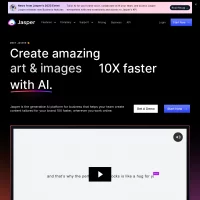
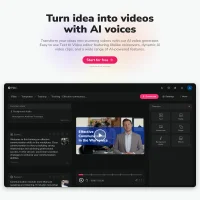
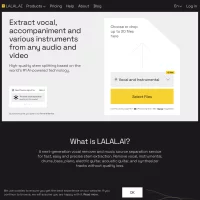


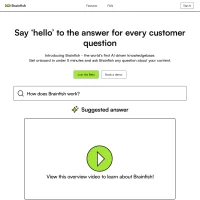

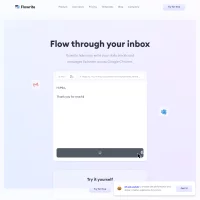

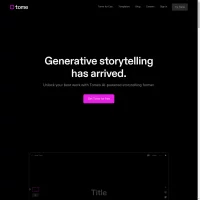
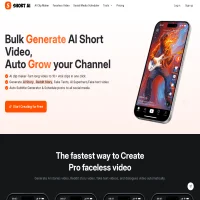
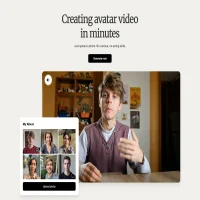

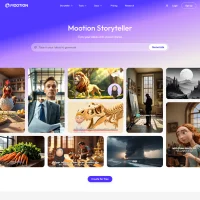

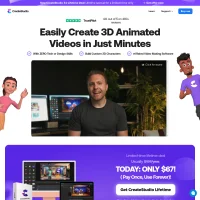

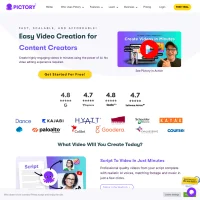

 AI Agents
AI Agents