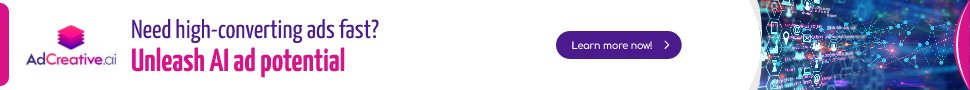Stay Ahead of the Curve
Latest AI news, expert analysis, bold opinions, and key trends — delivered to your inbox.
Gmail for iOS now lets users ask Gemini AI questions about their emails
3 min read Google has integrated its powerful AI language model, Gemini, into Gmail for iOS users. Now, users can ask Gemini questions about their emails, making it easier to find relevant information quickly. October 07, 2024 06:31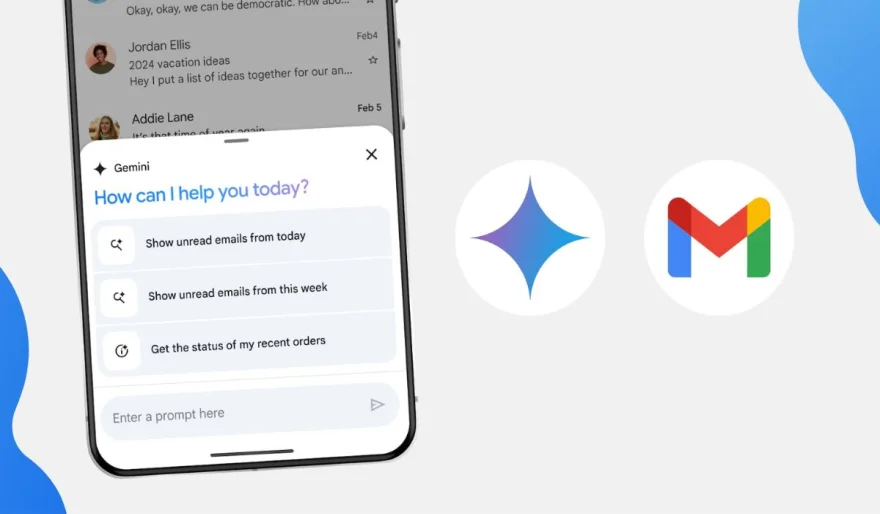
Google has announced that its powerful AI language model, Gemini, is now integrated into Gmail for iOS users. This means that users can now ask Gemini questions about their emails, making it easier to find the information they need.
Key Features of Gemini in Gmail:
- Natural Language Queries: Users can ask Gemini questions in plain language, such as "When did I send that email to John?" or "What was the subject line of the email I received from Sarah last week?"
- Comprehensive Search: Gemini can search through the content of your emails, including attachments, to find the most relevant information.
- Intelligent Suggestions: Gemini can suggest relevant emails based on your search query, even if you don't remember the exact details.
This integration of Gemini into Gmail is a significant step forward in making email more efficient and user-friendly. By leveraging the power of AI, users can quickly and easily find the information they need, saving time and effort.
How to Use Gemini in Gmail
To use Gemini in Gmail, simply open the app and start typing your query into the search bar. Gemini will then analyze your query and provide relevant results.
Benefits of Using Gemini in Gmail
- Improved Search Efficiency: Gemini can help you find the information you need quickly and easily.
- Enhanced Productivity: By streamlining your email search process, Gemini can help you be more productive.
- Improved User Experience: Gemini's natural language interface makes it easy to use and understand.
Overall, the integration of Gemini into Gmail is a valuable addition for iOS users. By leveraging the power of AI, users can make the most of their email experience and find the information they need more efficiently.
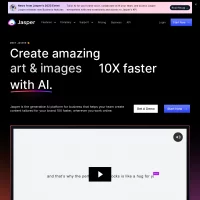
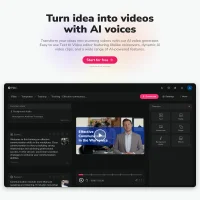
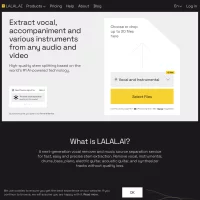


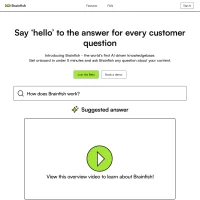

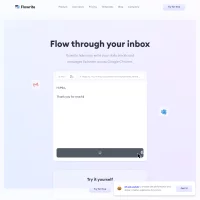

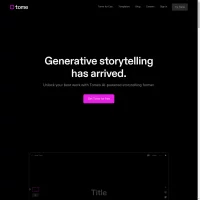
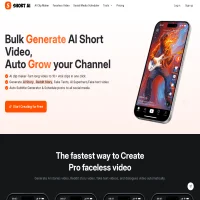
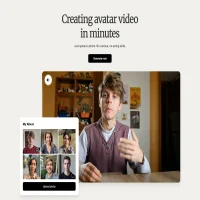

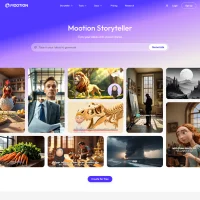

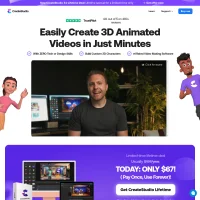

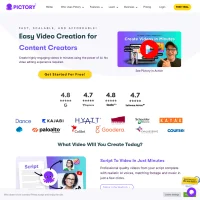

 AI Agents
AI Agents