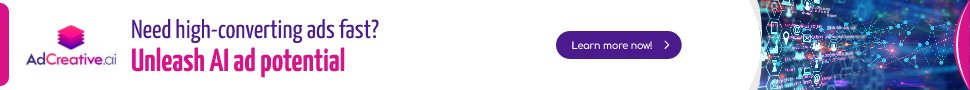Stay Ahead of the Curve
Latest AI news, expert analysis, bold opinions, and key trends — delivered to your inbox.
Gmail's Gemini AI sidebar and email summaries are now being rolled out.
4 min read Google has begun rolling out its much-anticipated AI features for Gmail: the Gemini AI sidebar and email summaries. This integration of artificial intelligence is set to revolutionize inbox management, enhancing productivity and efficiency. June 25, 2024 07:28
The wait is over! Google is rolling out its much-anticipated AI features for Gmail: the Gemini AI sidebar and email summaries. This integration of artificial intelligence promises to revolutionize the way you manage your inbox, boosting your productivity and efficiency.
Introducing Gemini: Your AI Partner in Email
Meet Gemini, your friendly AI assistant residing within the Gmail interface. Here's how it can transform your email experience:
- Smart Summaries: Save precious time with concise summaries of lengthy emails. Gemini analyzes important details and provides you with the key points, allowing you to quickly grasp the gist of an email.
- Contextual Side Panel: No more information overload! Gemini surfaces relevant information and suggested actions right alongside your emails. Imagine seeing travel confirmations, meeting details, or relevant files all within easy reach.
- Enhanced Search: Gemini refines your search queries, understanding the context of your emails to deliver more accurate and helpful results.
Benefits Beyond Efficiency
While time-saving is a major perk, Gemini offers more:
- Prioritization Power: Identify important emails faster with Gemini's subtle prioritization cues.
- Staying on Top of Tasks: The AI can help you manage deadlines and to-dos by surfacing upcoming events and commitments mentioned in emails.
- Improved Focus: By streamlining your inbox and minimizing distractions, Gemini can help you focus on what truly matters.
Availability and Getting Started
The Gemini update is rolling out gradually. Here's what you can do:
- Check Your Gmail: Keep an eye out for the new sidebar and email summary options within your Gmail interface.
- Explore and Experiment: Once you have access, don't hesitate to explore Gemini's features and see how they can personalize your email workflow.
Important Note: Gemini is Currently Limited to Paid Users
It's important to clarify that while the update is rolling out, access to Gemini's AI features might be limited to paid workspace accounts initially. Free Gmail users might need to wait for wider availability or consider upgrading to a paid plan.
The Future of Email with AI
The arrival of Gemini marks a significant step towards AI-powered email management. Here's a glimpse into what the future holds:
- Constant Improvement: Expect Gemini's capabilities to evolve and become even more sophisticated as it learns from user interactions and gathers more data.
- Customization Options: Imagine tailoring Gemini's features to your specific needs and preferences, making it a truly personalized AI assistant.
- Integration with Other Tools: The future might see seamless integration of Gemini with other productivity and communication tools, creating a more streamlined workflow.
Whether you're a seasoned email pro or a casual user, the arrival of AI in Gmail opens doors to a smarter and more efficient email experience. Embrace Gemini as your AI partner and see how it can transform the way you manage your inbox!
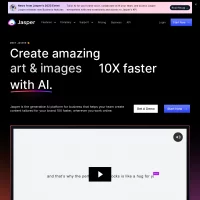
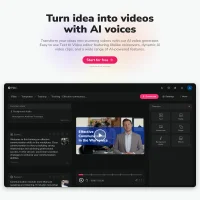
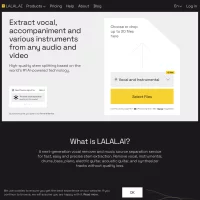


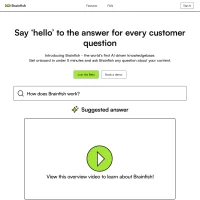

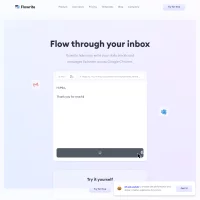

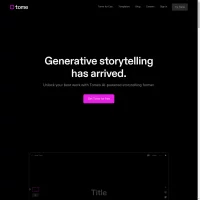
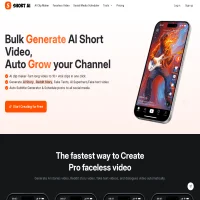
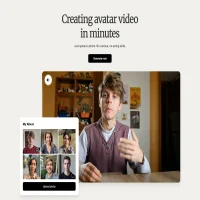

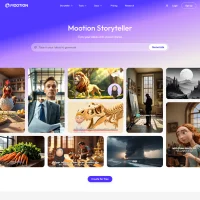

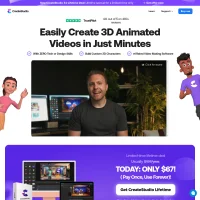

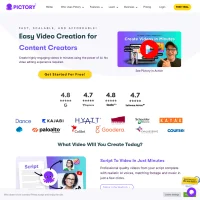

 AI Agents
AI Agents