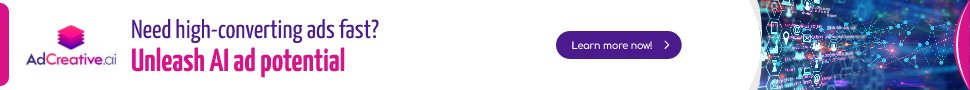Stay Ahead of the Curve
Latest AI news, expert analysis, bold opinions, and key trends — delivered to your inbox.
Google Lens Can Now Answer Questions About Videos
3 min read Google Lens, the advanced image recognition tool, has expanded to include video analysis. Users can now ask Google Lens questions about videos, and it will deliver relevant information by interpreting the visual content. October 04, 2024 08:17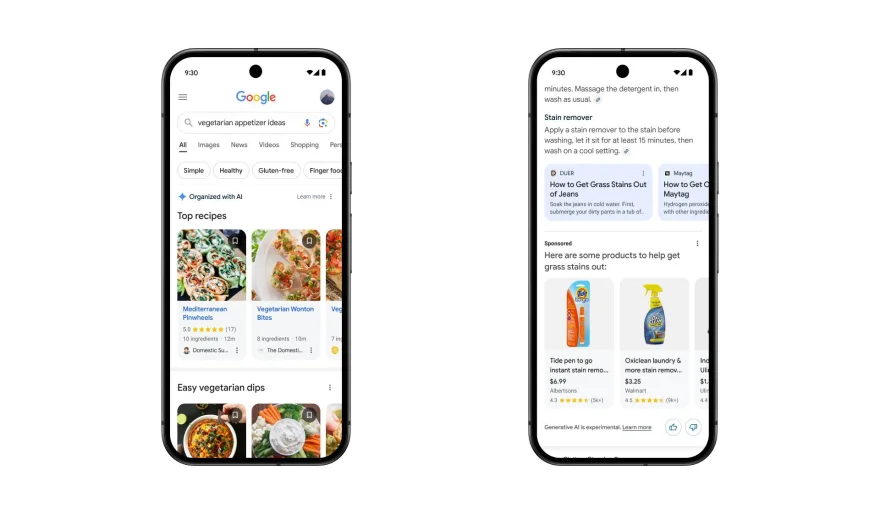
Google Lens, the powerful image recognition tool, has expanded its capabilities to include video analysis. This means that you can now ask Google Lens questions about videos, and it will provide relevant information based on its understanding of the visual content.
Here are some examples of how you can use Google Lens to analyze videos:
- Identify objects and people: Ask Google Lens to identify objects or people appearing in the video.
- Search for similar videos: Find videos with similar content or themes.
- Translate text: Translate text that appears in the video into different languages.
- Get information about landmarks: Learn more about famous landmarks or places featured in the video.
Google Lens's ability to analyze videos is a significant advancement in computer vision technology. It opens up new possibilities for how we interact with and understand visual content. Whether you're a student, researcher, or simply curious about the world around you, Google Lens can be a valuable tool.
How to Use Google Lens for Video Analysis
To use Google Lens for video analysis, simply open the Google app on your Android device or the Google Lens app on your iOS device. Then, point your camera at the video you want to analyze and tap the Google Lens button. From there, you can ask Google Lens questions about the video content.
The Future of Video Analysis
Google Lens's ability to analyze videos is just the beginning. As computer vision technology continues to advance, we can expect to see even more innovative and powerful tools for understanding and interacting with visual content.
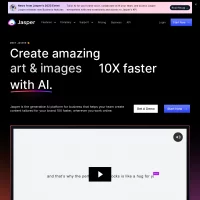
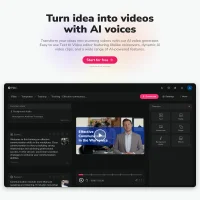
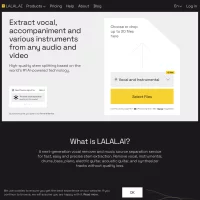


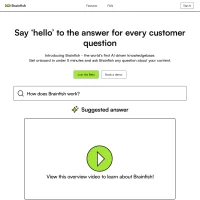

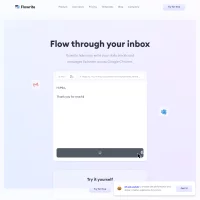

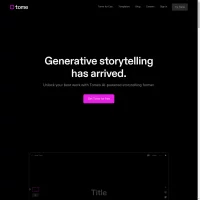
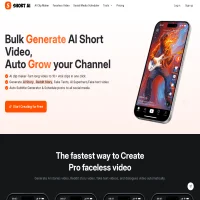
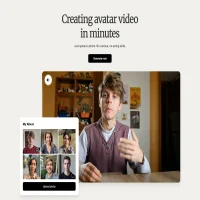

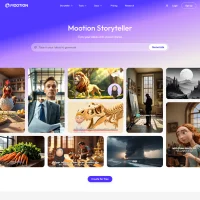

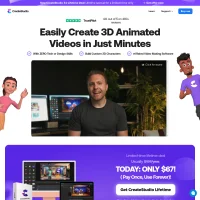

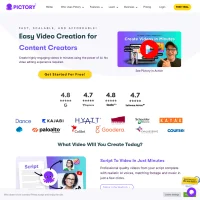

 AI Agents
AI Agents