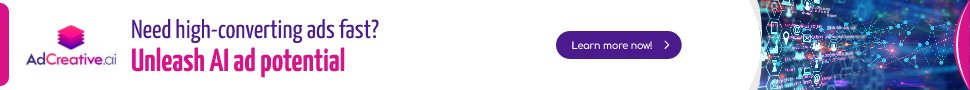Stay Ahead of the Curve
Latest AI news, expert analysis, bold opinions, and key trends — delivered to your inbox.
OpenAI Adds Image Library to ChatGPT: Here’s How It Works
2 min read OpenAI just launched an image library for ChatGPT—letting you instantly access all your AI-generated images in one place. No more digging through chats. It’s clean, fast, and now live for mobile users. April 15, 2025 23:27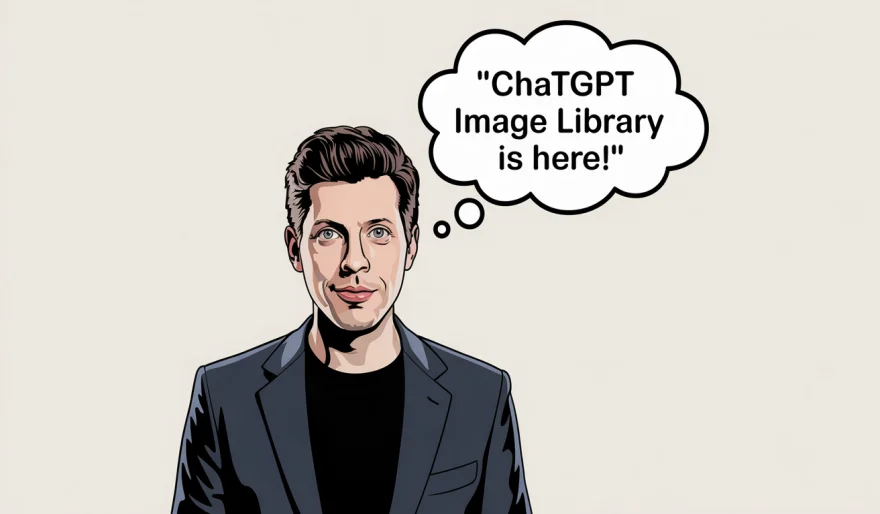
OpenAI has added a much-requested feature to ChatGPT: a centralized image library that lets users easily view, manage, and retrieve all their AI-generated images in one place.
Here’s What’s New:
-
Rolled out on April 15, 2025, this feature is available to Free, Plus, and Pro users across both mobile and web.
-
The image library can be found under the new “Library” section in the ChatGPT sidebar.
-
Users will see a grid layout showcasing all previously generated images, with a convenient button to create new ones right from the same view.
-
This tool is especially helpful for frequent image creators using the GPT-4o model, making it easier to organize and revisit visual content.
-
iOS users report having immediate access, while rollout for the web version is expected to follow soon.
Why It Matters:
Until now, users had to scroll through past chats or download images one-by-one to manage them. This update streamlines the creative process, giving users a clean, easy-to-use visual archive—a big win for designers, marketers, educators, and anyone using ChatGPT for visual content.
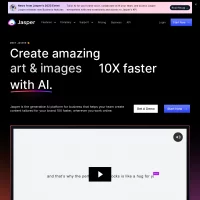
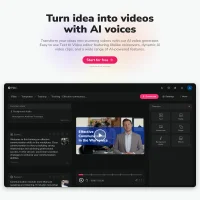
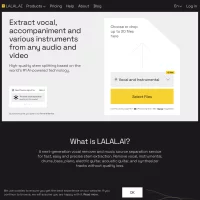


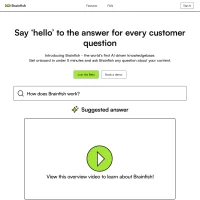

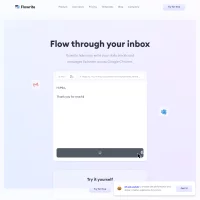

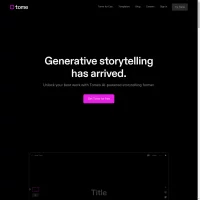
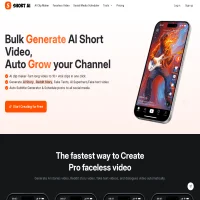
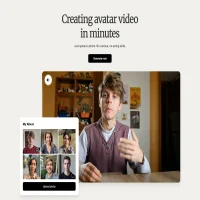

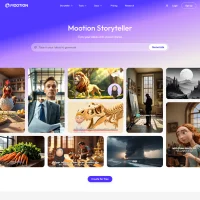

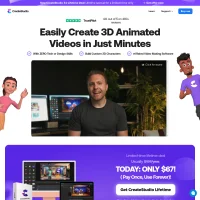

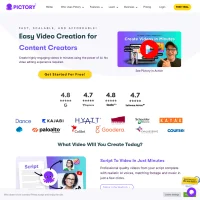

 AI Agents
AI Agents