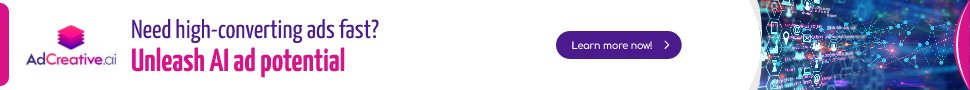Stay Ahead of the Curve
Latest AI news, expert analysis, bold opinions, and key trends — delivered to your inbox.
Siri's Days May Be Numbered: ChatGPT Emerges as a Formidable Contender
8 min read Apple's iPhone 15 Pro & Pro Max bring innovation to your fingertips with the 'Action Button'! Say goodbye to the mute button—customize it for more than just silencing. November 24, 2023 06:11
Apple's latest iPhones, the iPhone 15 Pro and Pro Max, introduced a new feature called the 'Action Button', which replaces the mute button that has been on the iPhone since its debut. This button allows users to configure it for various actions beyond silencing their ringer. Among these actions is the ability to activate ChatGPT, a powerful language model that can engage in comprehensive and stimulating conversations, using your voice.
Why Use ChatGPT Instead of Siri?
Siri, Apple's built-in voice assistant, has long been a staple of the iPhone experience. However, ChatGPT offers several advantages over Siri, making it a compelling alternative.
- More natural conversations: ChatGPT is better at understanding and responding to natural language, making it more like talking to a real person.
- Access to GPT-4 capabilities: ChatGPT Plus subscribers gain access to the latest advancements in AI, including GPT-4, which provides even more powerful and versatile language processing capabilities.
- Five diverse voices: Users can choose from five different voices for their ChatGPT assistant, allowing them to personalize their experience.
How to Turn Your iPhone's 'Action Button' into a ChatGPT Voice Assistant
To configure your iPhone's 'Action Button' to activate ChatGPT, follow these steps:
Go to Settings > Action Button.
Swipe over to the "Shortcut" option near the end.
Tap on the blue button "Choose a Shortcut" and scroll down through the alphabetized list of supported apps to tap on "ChatGPT."
On the next screen, simply tap the existing Shortcut "Start voice conversation" to associate this particular action with the button.
Note that you'll need to have the Shortcuts app downloaded on your iPhone if it isn't already.
Once configured, simply press and hold the 'Action Button' to initiate your ChatGPT voice session.
The Future of Voice Assistants
The integration of ChatGPT with the iPhone's 'Action Button' marks a significant step forward in voice assistant technology. By leveraging the power of large language models, voice assistants can now engage in more natural and intuitive interactions with users, opening up a world of possibilities for hands-free communication and information access.
With ChatGPT's voice functionality readily available on the iPhone 15 Pro and Pro Max, Apple is taking a bold step towards the future of voice assistants. As AI technology continues to evolve, we can expect even more sophisticated and versatile voice interactions, transforming the way we interact with our devices and the world around us.
Conclusion
The introduction of ChatGPT voice assistant on the iPhone's 'Action Button' offers a compelling alternative to Siri, providing users with a more natural and versatile voice interaction experience. As AI technology advances, we can expect further innovations in voice assistant capabilities, shaping the future of human-computer interaction.
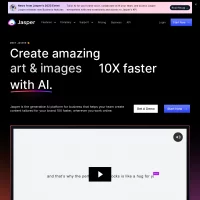
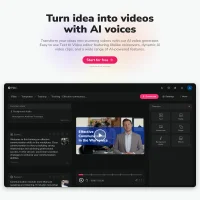
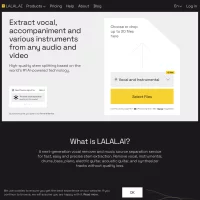


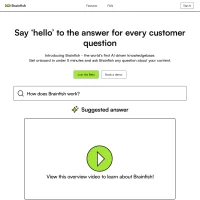

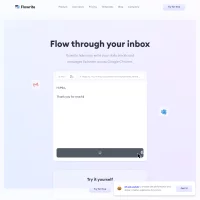

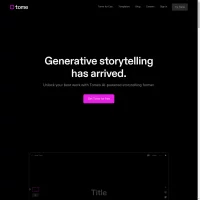
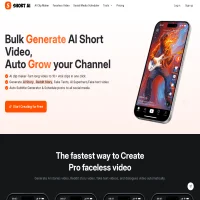
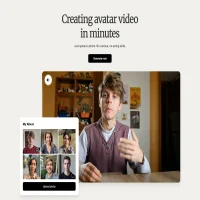

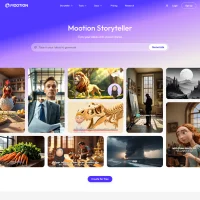

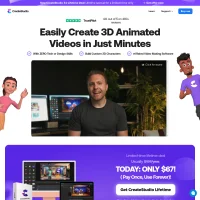

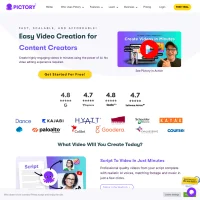

 AI Agents
AI Agents