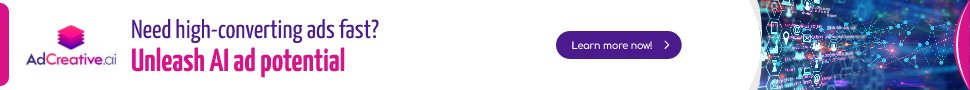Stay Ahead of the Curve
Latest AI news, expert analysis, bold opinions, and key trends — delivered to your inbox.
The Social Media AI: Mastering the Integrated Power of Meta AI
6 min read Today's story? We're discussing how you can move beyond simple chat and turn your social media feeds into a personalized, AI-powered ecosystem—Meta AI. October 13, 2025 22:04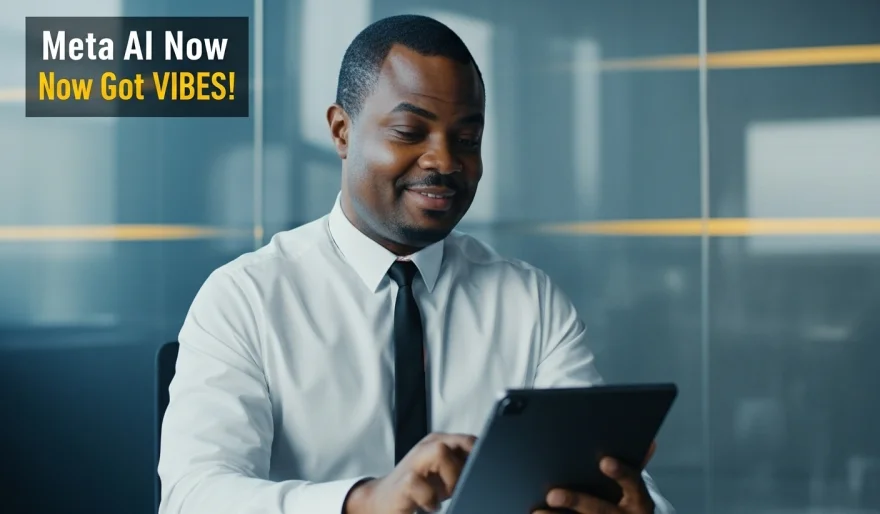
Meta AI is no longer just a separate chatbot; it is now the integrated, personalized operating system across Facebook, Instagram, and WhatsApp. With recent major updates—including the launch of Vibes for AI video, advanced Reels translation, and a shift toward using AI conversations for ad personalization—Meta is positioning its AI as an indispensable tool for both casual users and content creators. If you use any Meta platform, understanding these new AI layers is crucial for engagement and privacy.
What is Meta AI?
Meta AI is the company's powerful, conversational AI assistant that is seamlessly embedded into its family of apps (Facebook, Instagram, Messenger, and WhatsApp). It goes beyond simple Q&A by offering creative tools like image/video generation and productivity features like text summarization. Its primary function is to enhance the user experience and create a hyper-personalized ecosystem by analyzing text and voice interactions across its platforms.
Key New Features and Updates (October 2025):
Vibes (AI Video Feed): Meta recently launched "Vibes," an AI-only content feed within the Meta AI app/website where users can create, share, and engage with AI-generated short videos. This is Meta's answer to the generative video trend.
Image/Video Animation: Users can now generate images from text (starting with the prompt "imagine"), edit photos with prompts (like "restyling" an image), and crucially, animate those static images into short videos with music and motion.
Advanced Reels Translation: Instagram and Facebook Reels now support AI-powered audio translation and lip-syncing for major languages (including Hindi and Portuguese), allowing creators with over 1,000 followers to instantly expand their global reach.
Ad Personalization Shift (Dec 2025): Meta has announced that starting in December, interactions with Meta AI will be used to personalize the content and ads shown in Facebook and Instagram feeds, making the ad experience more relevant based on what you discuss with the chatbot.
Integrated in Chats: The Meta AI assistant is accessible directly in individual and group chats on Instagram and WhatsApp by typing @Meta AI, making it a collaborative tool for quick research and content generation among friends.
How to Use Meta AI for Creation and Productivity: A Step-by-Step Tutorial
Here is a guide to accessing and leveraging Meta AI’s newest features.
Step 1: Access the Assistant in a Chat
In Instagram/Messenger Group Chat: Open any chat, type @Meta AI, followed by your request.
Example:
@Meta AI, write a caption for this picture of our travel group in Santorini.
In WhatsApp: Open the dedicated Meta AI chat thread (often found via the search bar) and type your request directly. (Note: Image generation is still often limited to the standalone Meta AI app/website, not directly in WhatsApp).
Step 2: Generate and Animate Visuals (Meta AI App/Website)
Create an Image: Open the Meta AI app/website and tap "Create."
Prompt: Type your detailed request starting with "imagine" (e.g.,
imagine a futuristic golden robot serving coffee, cyberpunk style).
Animate to Video: Once the image is generated:
Select the image and tap "Animate." You can add a short text prompt for specific motion or let the AI apply a default animation and add a soundtrack.
Vibes Feed: Post your newly generated video to the "Vibes" feed to engage with other AI-generated content.
Step 3: Leverage Instant Translation for Reels
For Creators (1000+ Followers): When uploading a new Reel to Facebook or Instagram:
Look for the "Translate your voice with Meta AI" option.
Select the target language (e.g., Spanish). The AI will generate a translated version that mimics your voice and ensures the lip movements match the translated audio, instantly localizing your content.
Step 4: Use AI for Quick Productivity
Content Summaries: Paste a long article URL or a conversation thread into the chat and ask Meta AI to
Summarize this in five bullet pointsorGive me the TL;DR version.Drafting: Ask the AI to
Draft a polite email to my manager explaining my delay on the projectorWrite a short poem about compound interest.
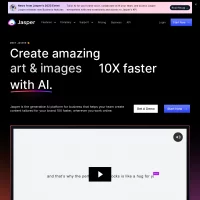
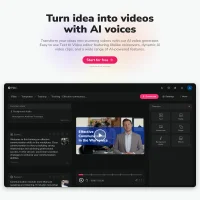
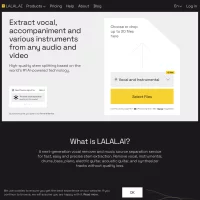


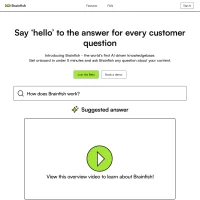

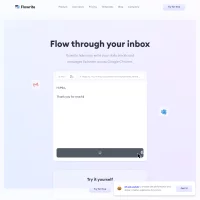

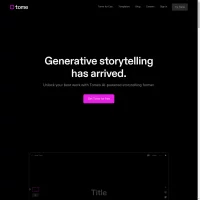
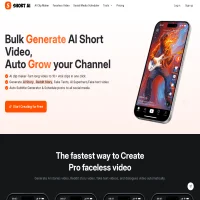
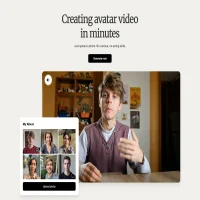

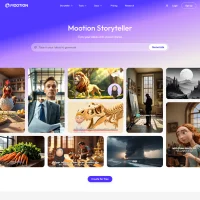

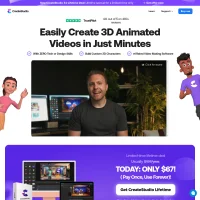

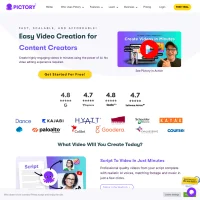

 AI Agents
AI Agents