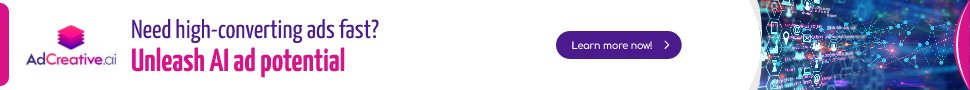Stay Ahead of the Curve
Latest AI news, expert analysis, bold opinions, and key trends — delivered to your inbox.
TikTok now supports direct posting from AI-powered Adobe apps, CapCut, Twitch and more
7 min read TikTok enhances user experience with 'Direct Post' feature, enabling seamless sharing from Adobe apps, CapCut, Twitch, and more on both iOS and Android. October 11, 2023 06:22
TikTok has announced that it now supports direct posting from AI-powered Adobe apps, CapCut, Twitch, and more. This feature is called Direct Post, and it is available to users of the TikTok app on iOS and Android devices.
To use Direct Post, users must first authenticate with their TikTok account within the third-party app. Once authenticated, users can create and edit videos within the third-party app and then post them directly to TikTok with a single tap.
This feature is a significant time-saver for users who create and edit videos on a regular basis. It also makes it easier for users to share their content with a wider audience, as TikTok is one of the most popular social media platforms in the world.
Here are some of the benefits of using Direct Post:
- Save time and effort: Users can create and edit videos within the third-party app and then post them directly to TikTok with a single tap. This saves time and effort, as users do not have to export their videos from the third-party app and then import them into TikTok.
- Reach a wider audience: TikTok is one of the most popular social media platforms in the world, with over 1 billion active users. By using Direct Post, users can share their content with a wider audience and reach new potential followers.
- Improve video quality: Some third-party apps offer advanced video editing features that are not available in TikTok. By using Direct Post, users can improve the quality of their videos before posting them to TikTok.
Overall, Direct Post is a valuable feature for users who create and edit videos on a regular basis. It is a time-saver that can help users to reach a wider audience and improve the quality of their videos.
How to use Direct Post
To use Direct Post, follow these steps:
- Open the third-party app that you want to use to create and edit your video.
- Create and edit your video.
- Tap the "Share" button.
- Select "TikTok" from the list of sharing options.
- Authenticate with your TikTok account.
- Review your video and add any captions or hashtags.
- Tap "Post" to share your video to TikTok.
Supported third-party apps
The following third-party apps currently support Direct Post:
- Adobe Creative Cloud Express
- Adobe Premiere Rush
- CapCut
- Clipchamp
- Canva
- InShot
- KineMaster
- PowerDirector
- Twitch
- Vevo
Conclusion
Direct Post is a new feature from TikTok that allows users to create and edit videos within third-party apps and then post them directly to TikTok with a single tap. This feature is a time-saver that can help users to reach a wider audience and improve the quality of their videos.
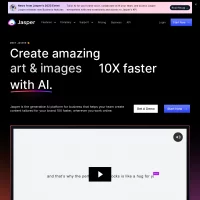
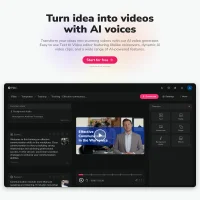
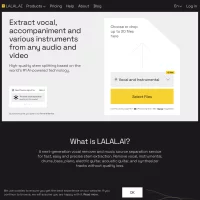


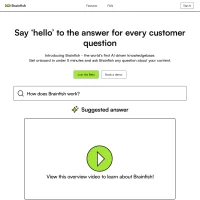

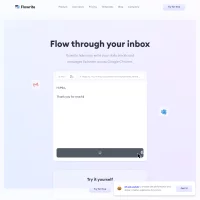

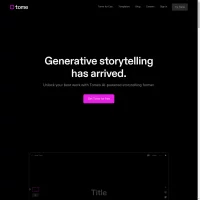
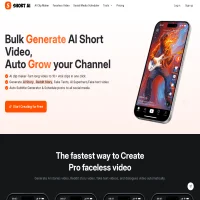
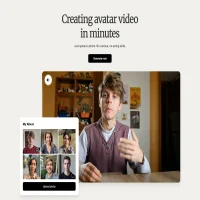

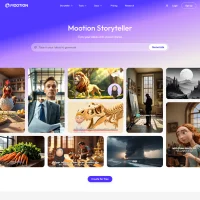

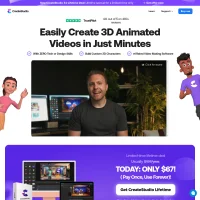

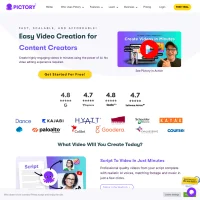

 AI Agents
AI Agents