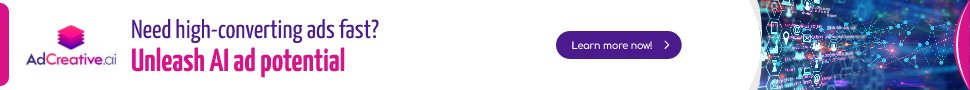Stay Ahead of the Curve
Latest AI news, expert analysis, bold opinions, and key trends — delivered to your inbox.
Why Grok Imagine v0.9 is the Ultimate AI Tool for Viral Content
6 min read Grok Imagine v0.9 is xAI's lightning-fast answer to Sora 2! This AI powerhouse creates videos in seconds with voice commands & native audio sync. Designed for X's rapid-fire ecosystem, it's the ultimate tool for viral content creation. October 09, 2025 20:31
Just days after the release of Sora 2, Elon Musk and xAI fired back with a major update to their generative model: Grok Imagine v0.9. This release marks a clear strategic difference in the AI video race: while competitors focus on cinematic realism, Grok Imagine prioritizes speed, accessibility, and cultural relevance for the rapid-fire ecosystem of X (formerly Twitter). The new v0.9, powered by the Aurora engine, offers instant text, image, and now video generation with integrated audio, making it the ultimate tool for memes, viral content, and real-time storytelling.
What is Grok Imagine v0.9?
Grok Imagine v0.9 is the latest iteration of the creative feature built into the Grok chatbot on X. It is designed to be ridiculously fast, with Musk boasting it can create a video in a fraction of the time competitors take to generate a single image. The model is a multi-modal powerhouse: it generates high-quality images, animates those images into short video clips (up to around 15 seconds), and for the first time, integrates a native soundtrack or dialogue that synchronizes with the visuals.
Why Use Grok Imagine v0.9?
Speed is the Key Feature: The generation time is ultra-fast, making it perfect for reacting to trending topics or pushing out high-volume social media creatives before the trend dies.
Native Audio-Visual Sync: Grok Imagine now automatically injects a synchronized soundtrack, ambient sound, or simple dialogue, eliminating the need for post-production audio editing.
The "Fun" and Unfiltered Mode: Grok is famously designed with a "rebellious streak" and often generates more stylized, humorous, and sometimes "spicy" (less restricted) content, catering directly to the unique culture of X.
Voice-First Workflow: A major update introduces a voice-first interface, allowing users to simply speak their prompt into the Grok app to generate visuals instantly, streamlining the creative process.
Image-to-Video Focus: It excels at animating a still image (like a product photo or a self-generated character) into a dynamic video, which is invaluable for quick marketing demos or personal animated art.
How to Use Grok Imagine v0.9 for Instant Viral Videos: A Step-by-Step Tutorial
Ready to turn your idea into a video in under a minute? Here is the rapid-fire workflow using Grok Imagine.
Step 1: Access Grok and the Imagine Feature
Access Grok: Log in to your X (Twitter) account on the mobile app or desktop and navigate to the Grok interface (usually found via the
/icon or in the sidebar).Prompt the Chat: Start your chat with Grok by asking it to generate an image.
Step 2: Generate and Select a Base Image
Write Your Prompt: Type a clear, focused prompt, ideally one with an exaggerated or creative style (Grok often excels at these). For example:
A grumpy-looking cartoon raccoon sitting at a tiny laptop in a messy garage, digital art style.Generate: Grok will quickly return two to four image options (1024x768 resolution).
Select: Choose the best image that fits your vision by tapping it.
Step 3: Animate into Video with Audio
"Make Video" Option: After selecting your base image, look for the "Make video" button/option.
Choose a Mode (Optional): If prompted, select a video mode:
Normal: Standard animation.
Fun: Adds more exaggerated, playful motion (great for memes).
Custom: Offers minor animation style control.
Spicy: The less restrictive mode (use with caution).
Audio Integration: Grok Imagine v0.9 will automatically add synchronized sound effects or an appropriate soundtrack based on your prompt (e.g., if you prompted for a rainstorm, it will add rain sounds).
Render Speed: The video clip (typically 6–15 seconds long) will render in seconds, demonstrating the speed of the Aurora engine.
Step 4: Share to X and Get Feedback
Post Link: Click the "Post Link" or "Share" button. Grok will automatically package the video along with the prompt text and the mandatory "GROK ⧄" watermark.
Iterate Fast: Post the video immediately. The speed of Grok Imagine encourages quick content cycles—test multiple creative variations daily to find what hits the algorithm best.
Key Use Cases for Grok Imagine v0.9:
Viral Meme Creation: Instantly generate humorous, stylized video clips that react to current trends on X.
Concept Visualization: Quickly create storyboards, mood reels, and visual concepts for film or art projects.
Real-Time Marketing: Create fast, eye-catching animated visuals for social media campaigns that can be deployed instantly.
Personalized Animated Art: Animate selfies or personalized photos into short, stylized videos to share with friends.
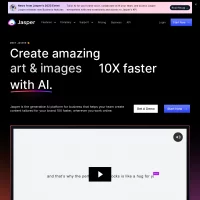
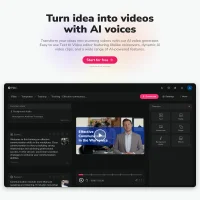
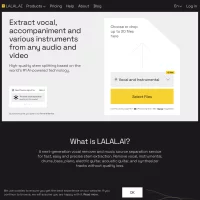


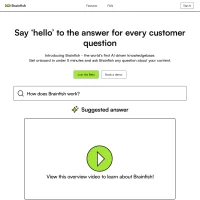

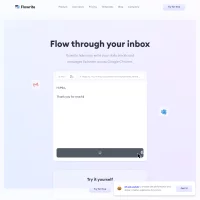

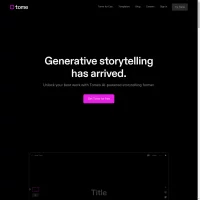
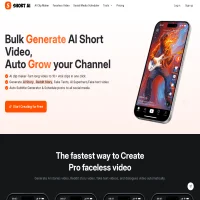
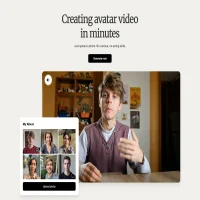

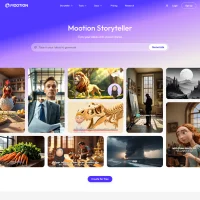

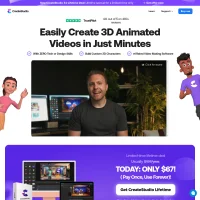

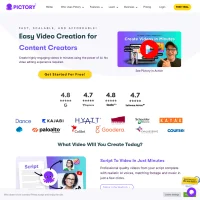

 AI Agents
AI Agents