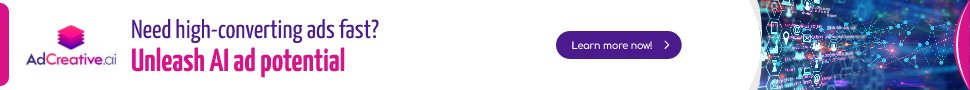Stay Ahead of the Curve
Latest AI news, expert analysis, bold opinions, and key trends — delivered to your inbox.
Your Moodboard, Reimagined: The Creative Power of Google's Mixboard
6 min read Google's Mixboard transforms text prompts into stunning visual mood boards in seconds! This AI-powered tool from Google Labs lets you create, edit, and collaborate on creative projects with natural language commands. No more creative blocks or endless image searching. September 25, 2025 21:42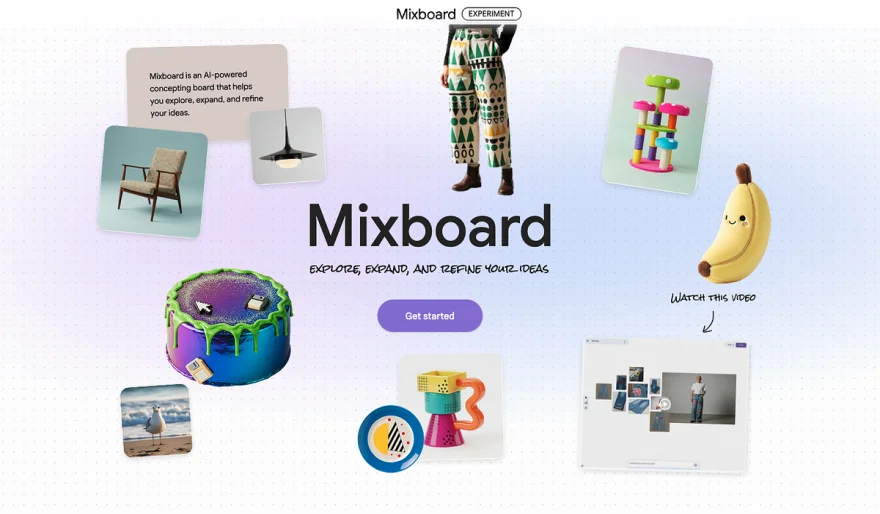
Ever stared at a blank screen, trying to plan a new project, a home redecoration, or a creative campaign, and wished you had a way to quickly visualize your ideas? Traditional mood boards require endless searching and curating, but what if an AI could do the heavy lifting, instantly generating and editing visuals based on your thoughts? Today, we're talking about Google Labs' Mixboard, a new AI tool that's set to revolutionize how we brainstorm and bring our ideas to life.
What is Google Labs' Mixboard?
Mixboard is an experimental, AI-powered mood board builder from Google Labs. Its purpose is to help you explore, expand, and refine creative ideas. Instead of just a blank canvas, you start with a simple text prompt, and the AI generates an interactive board with images, text, and design elements. It's the perfect tool for visual thinkers, event planners, and designers who want to move from a concept to a tangible visual plan in minutes. Mixboard's power comes from its integration with the new Nano Banana AI model, which allows for conversational, natural language-based editing of the generated visuals.
Why Use Google Labs' Mixboard?
Effortless Ideation: It bypasses the tedious process of manual image collection. You just type an idea, and the AI provides a starting point, helping you overcome creative blocks instantly.
Seamless AI Integration: Mixboard leverages the power of Google's latest AI models. You can add your own images, generate new ones with AI, and then use natural language prompts to edit them. For example, you can tell it to "combine these two images" or "make this scene look more futuristic."
Infinite Customization: The tool offers one-click options to "regenerate" a board or get "more like this" variations, allowing you to quickly explore different styles and concepts.
Collaborative & Visual: It's an ideal tool for teams. You can share boards, allowing everyone to contribute to the creative process by adding their own ideas and refinements.
How to Use Google Labs' Mixboard: A Step-by-Step Tutorial
Ready to start visualizing your next big idea? Here’s how you can get started with Mixboard.
Step 1: Access the Tool
Go to the Google Labs website (labs.google.com).
Find the Mixboard experiment and click on it.
Since it's a public beta in the U.S., you'll need to sign in with your Google account.
Step 2: Create a New Board with a Text Prompt
On the main page, you'll be presented with a text box. This is where you'll tell the AI what you want to create.
Be descriptive with your prompt. For example: "A cozy reading nook with natural light, modern minimalist furniture, and a cat curled up on a soft blanket."
Click "Generate." The AI will create an initial mood board with a collection of images that match your description.
Step 3: Refine and Edit with Natural Language
Now, you can edit your board using simple, conversational commands. This is where the magic of the Nano Banana model comes in.
Try prompts like:
"Change the color palette to be more autumnal."
"Add a sleek, black coffee table to the center of the room."
"Make the lighting in this image softer and more diffuse."
"Combine these two images into one seamless scene."
You can also add your own images by uploading them and then instructing the AI to edit or blend them with the generated content.
Step 4: Explore Variations
If you like a particular image or an entire board but want to see more options, use the built-in refinement tools.
Click on an image and select "More like this" to generate new visuals with a similar style or composition.
You can also click "Regenerate" to create a completely new version of the current board based on your initial prompt and subsequent edits.
Step 5: Share Your Board
Once your board is complete, you can share it with others.
Mixboard is designed for collaboration, so you can easily send a link to your team, allowing them to view or even contribute to the ideation process.
Key Use Cases for Google Labs' Mixboard:
Interior Designers: Plan room layouts and color schemes for clients.
Event Planners: Create visual themes and concepts for parties and weddings.
Marketers & Designers: Brainstorm new brand identities, advertising concepts, or packaging designs.
DIY Enthusiasts: Visualize home projects, garden designs, and craft ideas before you start.
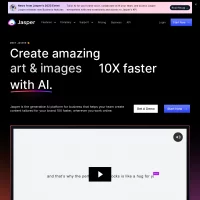
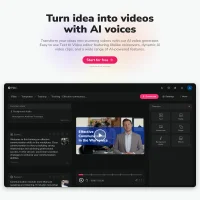
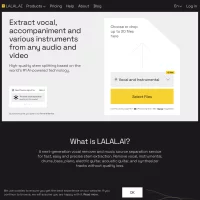


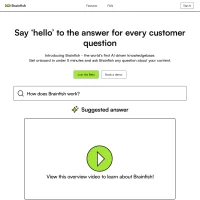

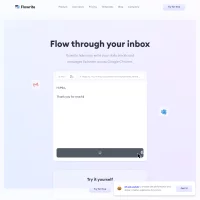

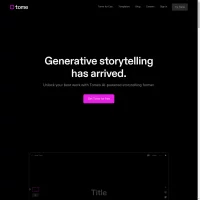
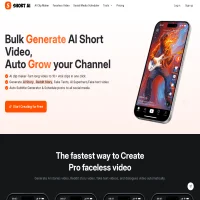
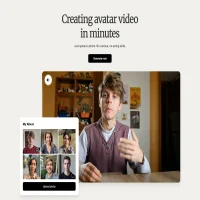

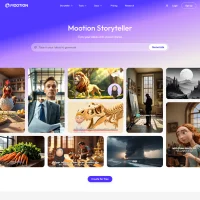

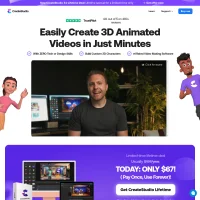

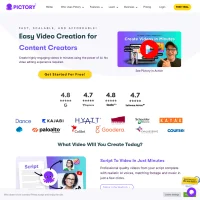

 AI Agents
AI Agents